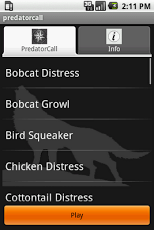Predator Calls 1.4
Paid Version
Publisher Description
Turn your mobile phone into an electronic predator call. 25 perfect predator calls right in your pocket.
Predator call is a simple and handy app with a variety of high quality predator / varmint hunting calls. Each sound was made to be crystal clear. Use it to train your own hunting call or test your skill to bring in predators. Please check your local law for legal use if you intend to use the calls for hunting.
Features:
Setting your favorite call as ringtone
Included calls:
Bobcat Distress
Bobcat Growl
Bird Squeaker
Chicken Distress
Cottontail Distress
Coyote Challenge Bark
Coyote Chatter Howl
Coyote Greeting Howl
Coyote Group Howl
Coyote Hurt Pup
Coyote Locator
Coyote Talk
Fawn Distress
Gray Fox Distress
High Pitched Squeal
Jackrabbit Distress
Mouse Distress
Mouse Squeal
Raccoon
Red Fox Distress
Rodent Squeak 1
Rodent Squeak 2
Squirrel Distress
Wolf Howl
Woodpecker Distress
To extend the range, connect the Android phone to an external speaker.
Any suggestions are welcomed! Thanks you!
About Predator Calls
Predator Calls is a paid app for Android published in the Health & Nutrition list of apps, part of Home & Hobby.
The company that develops Predator Calls is K Solution. The latest version released by its developer is 1.4. This app was rated by 7 users of our site and has an average rating of 3.1.
To install Predator Calls on your Android device, just click the green Continue To App button above to start the installation process. The app is listed on our website since 2013-02-28 and was downloaded 1,908 times. We have already checked if the download link is safe, however for your own protection we recommend that you scan the downloaded app with your antivirus. Your antivirus may detect the Predator Calls as malware as malware if the download link to org.ksolution.predatorcall is broken.
How to install Predator Calls on your Android device:
- Click on the Continue To App button on our website. This will redirect you to Google Play.
- Once the Predator Calls is shown in the Google Play listing of your Android device, you can start its download and installation. Tap on the Install button located below the search bar and to the right of the app icon.
- A pop-up window with the permissions required by Predator Calls will be shown. Click on Accept to continue the process.
- Predator Calls will be downloaded onto your device, displaying a progress. Once the download completes, the installation will start and you'll get a notification after the installation is finished.